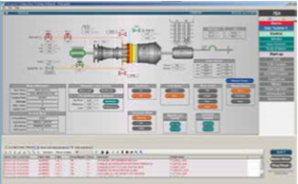To successfully operate and maintain your plant, you need a well-trained workforce.
GE Vernova’s Gas Power Customer Training provides flexible training solutions to meet your total plant needs.
Total Plant Solutions | Controls & Excitation | Gas Turbines | Steam Turbines | Boilers | HRSG | Generators