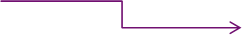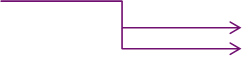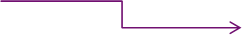Live Support

When you register as a user in our training website, you will have the opportunity to become a Customer Manager for your company. Becoming a Customer Manager allows you to:
Once you receive the confirmation that you have been approved as a Customer Manager, you will have access to an "Admin" dropdown where you will see: